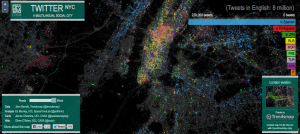I decided to use the first Public Writing Audit as a chance to do some Storifying. I’ve seen people use Storify, but I don’t think I ever quite understood how it actually worked. Going through all my tweets from this semester, which required a fair bit of searching through twitter with Storify’s functions, made me realize that this can be a tedious and time-consuming process. But I also think it holds great potential.
My Storify is organized around DH Events, What I’m Reading, PDA 2013, #TransformDH, ENGL 668K exercises and tweets, and Miscellaneous. It’s several pages long, so be prepared. It’s here:
http://storify.com/MelissaRogers17/668k-public-writing#publicize
Going through these tweets, I realized a few things.
1) I could create a Storify of all my tweets related to Star Trek and chronicle the exact dates and times I was watching certain episodes!! This would be fun but it would also reveal (to a number of eminent academic twitterists, including my adviser) just how much time I spend watching Star Trek….a lot. But, it would also be a fun way to write that mini-essay on Star Trek that’s just been itching to come out–I could annotate all my Star Trek tweets, which are usually quotes or “#wisdom” from my favorite characters, delightfully out of context. But you’re not here to read about Star Trek, so moving on….
2) A chronology of tweets reveals something different than a Storify of tweets organized around certain topics. I thought that first I would just put all the DH-related tweets in chronologically, but my immediate inclination while doing this was to group tweets together. Topics started to emerge. “#TransformDH” and “What I’m Reading” are the biggest categories. “Miscellaneous” tends to contain my (and others’) twitter snark. And there are usually clumps of tweets showing up right before and during our class time for ENGL 668K. BUT, these topics can also be plugged into a timeline. Rearranging them and putting them chronologically in order WITHIN the topics felt like putting together a narrative puzzle–”Oh right, that was the night I stayed up till 3am…twittering. Oh right, that Saturday six amazing conferences were going on at the same time…while I was home writing.” It made me think about my own story (and chronology) differently, which is exciting for a n4velg4zer errrrrrr ahem, autobiographer.
3) I thought my “public writing” on Twitter would be ME, writing, publicly. However, I’m a big retweeter. In fact, as I once observed on Twitter, retweeting is my jam. It often frustrates me to tweet from my computer as opposed to my phone, because my phone app allows me to easily quote other people’s tweets when retweeting, while I haven’t quite figured out how to do this on the computer. [Suggestions for useful PC twitter apps are welcome.] Often I retweet folks sharing snippets of events that I couldn’t attend, or pithy twitter poetics that are probably very decontextualized. So, I had to make a Storify decision as to whether I wanted this story to be just about/by me–impossible in the public writing context of Twitter.
4) I’m twitterpaited. The description on my Twitter profile, which I created more than a year and a half ago, suggests that I try not to be. And I really did try hard not to like Twitter. But then I found myself falling into Twitter holes all over the place, discovering all kinds of things. In fact, it has changed the way I do research. For example, I have a list entitled “Zine Love” that enables me to see all my zine-lovers’ tweets about things, zine-related and not. I also have an “Academia” list that enables me to see all tweets from the theory badasses I follow. But the problem with this is that I can’t be on Twitter all the time–it’s impossible. So as twitterpaited as I am, I will never be able to see ALL THE TWEETS. I have to be resigned to dipping into the stream when I have the time. [Which doesn't mean I resist the urge to endlessly scroll until I've caught up on all the action that happened since the last time I took a dip.]
I wanted to add up the total number of characters I tweeted, or figure out how many words it actually was since the Twitter gauntlet was thrown down early on in the course (What is a “significant” number of tweets? Is it the quality of the tweets or the quantity? What subject matter counts as public writing for this course?), but the Storify exhausted me. It will have to do on its own.
In terms of my blog posts for this class and for my own collaborative project, SqueakyWheelCollective.wordpress.com, the word count totals at least 4,573 (not including our exercises or words written after this sentence).
Dang. Now if I could only write that many words for that draft due in two weeks….
Stay tuned for the text of my Personal Digital Archiving Talk, “Public Displays of Affection: Digital Zine Archives and the Labor of Love.” [heh, c wut i did there? PDA, snicker snicker.]